Having used your Chrome web browser for many months, you have accumulated hundreds of megabytes of history and other caches as a result of regular browsing. This cache and other web browsing history can be cleared using the Chrome menu or from the Chrome options. But if you want a faster way to clear the cache in the Chrome browser, then you can make use of the Clear Cache extension. This extension allows instant one-click clearing of the cache and other things.
The Clear Cache extension for the Chrome browser installs an icon in the web browser toolbar. Now whenever you want to clear the cache, you can just click on this icon. It will not ask for any confirmation, it will not display any windows – it will simply clear the Chrome browser cache in seconds.
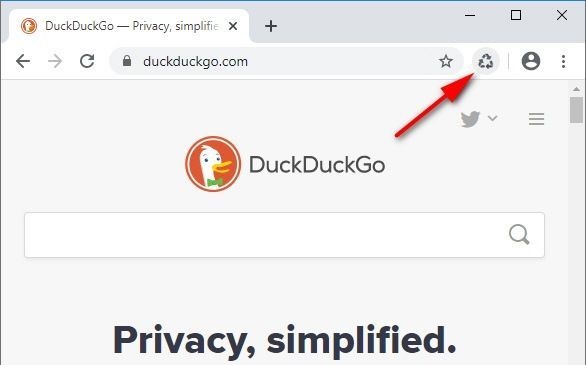
By default, this extension clears only the browser cache from Chrome. If you want to clear other things such as browser history, then you can change its settings. From its settings, you can enable to automatically reload the tabs after it has done clearing, you can include other items for clearing such as app cache, cache, cookies, downloads, file systems, form data, history, indexed database, local storage, plugin data, passwords, WebSQL and more. There are additional settings for cleaning of cookies – they can either be removed globally, only for certain domains or for all domains except for some selected domains.
Apart from selecting the various type of items that can be cleared using this extension, you can also select the time period for which the clearing is done. From the settings, you can choose to clear all the items from the last hour, from the last day, from the last week or from the last month.
Clear Cache makes it very convenient to clear web browser cache, history, cookies, and other kinds of data from Chrome. With its help, you can clear everything just by one-click without having to go through any dialogs or settings.
You can get the Clear Cache extension for the Chrome web browser from https://chrome.google.com/webstore/detail/clear-cache/cppjkneekbjaeellbfkmgnhonkkjfpdn.
