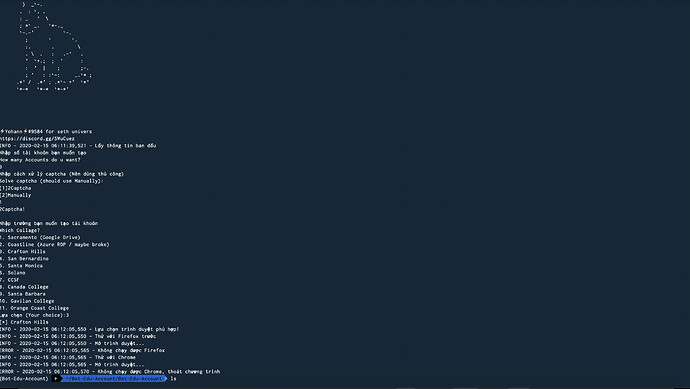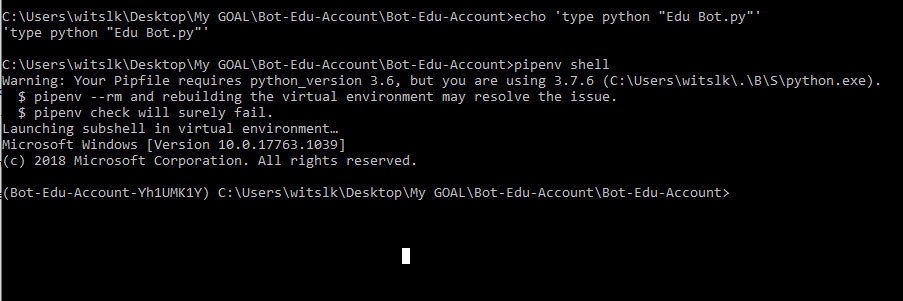I’m sorry, my file was wrong version. So it cannot running now. I will upload working version late. I’m sorry about that.
what should i do ???
File “Edu.py”, line 1916
SyntaxError: Non-ASCII character ‘\xe2’ in file Edu.py on line 1917, but no encoding declared; see http://python.org/dev/peps/pep-0263/ for details
macs-MacBook-Air:Edu-Account-creator-1.2 mac$
your python files that are required are in another directory.
copy the .py files from your originally installed python directory to the place where you installed the edubot.py
Then it should work fine.
After executing “Edu Bot.py” I entered the amount of accounts and college. Cmd then displayed a bunch of createaccount messages then “Abort trap:6”. An python error message then promoted. Any solution to this? Thanks
The subject is interesting but explanations are not so clear. We must explain step by step how to gets hand dutty with this method.
I am trying to reproduce your some hints by don’t understand and this in the console.
I am on MacOSX for info.
For mac
install latest python version
install pip
install selenium via this command:-
pip install selenium
then copy that geckodriver for mac into the same directory where the script is
then run this command after cd into the script dir in terminal:-
python Edu\ Bot.py
But before executing the script copy your gmail id to clipboard
then while the script is running, during the 2nd step of registration, paste and confirm you clipboard id in the text field
and also change the username if you need so
you need to be fast fingered
at the last step solve the captcha
now login to the opencc account
and apply to a course in there
now you will receive a mail in your gmail id that you successfully applied
now after 24hrs or so you will get a mail of student id and password
Will update the further instructions when i receive my id and pass… ![]()
Just re-download my files, then follow the README.md. If you have something problems, ask me directly. I am not yet tested in MacOS.
just type python “Edu Bot.py” then Enter. It will run.
then i got error
‘Edu’ is not recognized as an internal or external command,
operable program or batch file.
python Edu Bot.py
python: can’t open file ‘Edu’: [Errno 2] No such file or directory
remember “Edu Bot.py” not Edu Bot.py
work but generating error
INFO - 2020-02-15 18:48:07,461 - Khởi động Bot…
INFO - 2020-02-15 18:48:07,462 - Lấy thông tin mail từ tệp config.txt
INFO - 2020-02-15 18:48:07,463 - Tải captcha từ config
INFO - 2020-02-15 18:48:07,463 - Tải thông tin mail từ config
ERROR - 2020-02-15 18:48:07,465 - Không tải được thông tin email
ERROR - 2020-02-15 18:48:07,467 - list index out of range
INFO - 2020-02-15 18:48:10,980 - Tải thông tin giả
INFO - 2020-02-15 18:48:11,049 - Chọn thông tin ngẫu nhiên
ERROR - 2020-02-15 18:48:11,080 - Không chạy được Bot, thông tin lỗi:
ERROR - 2020-02-15 18:48:11,080 - Message: Element could not be scrolled into view
you should use solve captcha manually, 2captcha not working now. I don’t know why.
the run.bat is not working
it says: pip is not an internal or external command
you shoud install python 3.7 in the folder
earlier installed my computer python after that now i installed python in that folder then run the programe see this error
when select how to solve captcha, you should choose 2: Manually. Then when it ask you solve it, you need to scoll to bottom and check you not a robot. it will work.
@JovialH4ckr Can you please make the script so that it waits until the login is successful (By making it wait until button is accessible)? My internet is slow and hence sleeping for 3s is not enough for login to complete and hence application restarts all the time.
Thanks for the script.
Edit: Also which colleges provide gmail? I already have an outlook edu, but i am looking for gmail one, thanks.
Download - LInk
I have increased the delay be 5 seconds and It has become very slow. extract the zip and paste it in the folder the previous bot was. Even if the first attempt fails(due to slow internet) it will automatically restart. But if all the attempts fail you should consider purchasing a faster plan or filling up the form by yourself.
Crafton hills work for Gmail.
@JovialH4ckr I do know a little bit of python, so I was able to increase the sleep time for me, I was asking for the people who might not know as much. Thanks for the script though. I have applied for Crafton, thanks.
Edit: I assume it is possible to wait using WebDriverWait right?
Edit 2:
Please try this code, this should mostly work.
try:
element = WebDriverWait(driver, 60).until(
EC.presence_of_element_located((By.ID, "beginApplicationButton"))
)
except:
print("There was an error logging in!")
pass
This code should run after
driver.find_element_by_name("_eventId_proceed").click()