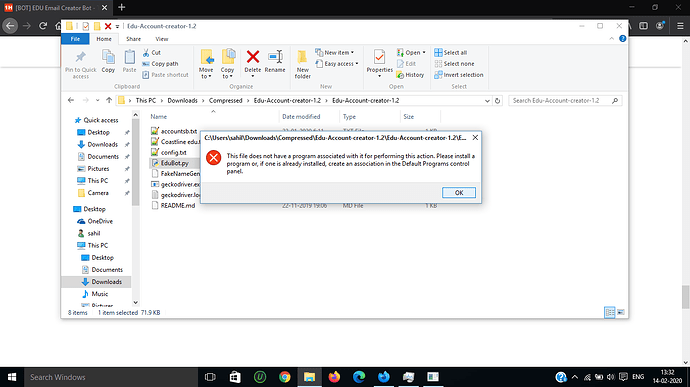Help me please, why Edu Bot.py keeps closing when opening it ? I have python last version installed…
i applied for crafton hills college but gmail edu is restricted untill i register for class is there another college ?
Thanks you! I’m downloading now, if it work, can i change something in code? I want make it availble for chrome. If you don’t want it, i’ll stop look in source. ![]()
Absolutely. It’s open to edits. Share if you are successful.
So yeah, i figured it out with IDLE
- open cmd or powerShell in admin rights
- then type in ‘python -m pip install requests’ and click enter
- wait it to finish, and then type in ‘python -m pip install selenium’
- click enter again, and when it finish, open edubot.py, should work
the bot works perfectly.
can you tell me where it stores the email through which it full fill the form because i cannot find it anywhere so while creating second time i take screenshot.
in the accountsb.txt file!
Right click , open properties … set open with program to python. If Still showing error then search it online.
found it thanks, i thought it was the data file use to fill forms
Hi all!
I edit this bot and remake it work with chrome. But must upgrade chrome to newest version. So download this link: https://mega.nz/#F!siQlEAKJ!JQ5VR2JLnXbCu7Efy54RZA
Then run setup first, and run runbot.bat if you in window. In other OS, just open file and copy and run command manually. Ask me if you have any problem!
EDIT: This file not yet running, i will fix it soon. I’m sorry about that.
UPDATE: It should work now! Just re-download files and follow guide. Ask me if you see any errors.
Make a thread with updated tag mentioning what you have updated so more user can see it.
Up to the very last step It prompts me this message when I run “python ‘Edu Bot.py’” on terminal
File “Edu-Bot.py”, line 25
return ‘’.join(random.choice(chars) for i in range(size))^M^Mdef randomPassword(size=14, chars=string.ascii_letters + string.digits):
SyntaxError: invalid syntax
Any idea how to fix it? Appreciated
bro it keeps on opening 1st page and fill that itself but doesn’t go to page 2 …and keeps on opening new windows{tab} is this common ?
Yes it is. Just close the first tab manually. It does that sometimes don’t know why. But every time it fails it restarts. Don’t worry just let it continue.
found solution of it just keep scrolling down on first page using mouse wheel bot will detect continue button and will head to 2nd page.
how can i use accounts details to get .edu mail?
Not necessarily but if it works it works.
Open - https://tempr.email/en/
Enter the email address you provided. you should have received 2 emails. Whether you get the .edu email or not is completely up to the management(takes up to 2 days). I tried with Sacramento and the second one but didn’t work. I tried with Crafton hills(with Gmail, you have to edit the email at the end just before the application is submitted. And it got accepted… read the original post)
**This bot does not provide a .edu email but helps you fill the form without going through the pain of going to fake name provider and fake email provider so keep that in mind.**
One more mention, for colege where temp mail dont work, you can use guerilla temp mail, it works fine