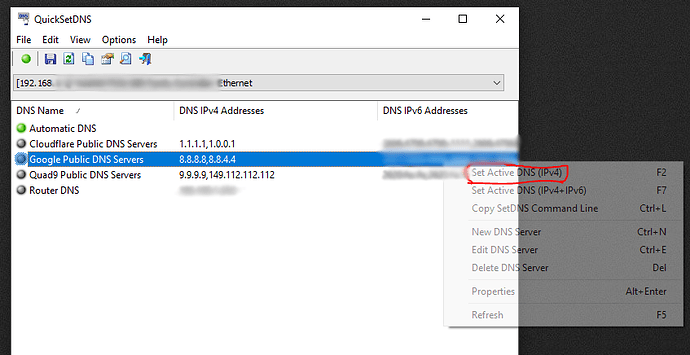Accelerate and Boost your Internet Connection may be necessary if you have problems with Internet, wifi or ethernet connection this method works perfectly !
Boost your Internet Connection :
Do you have internet connection problems?
Your computer is rowing during your browsing sessions,
you have trouble picking up your wifi connection?
This guide allows you to boost your Internet Connection and speed it up very simply.
Follow him, he only lasts two minutes, no more !
How to accelerate your Internet connection ?
We will simply use a utility, which will replace your DNS servers, with much faster and more reliable DNS servers (those of Google for example).
By using trusted DNS servers with very large infrastructures, this allows you to Boost your Internet Connection and thus accelerate it!
First of all, you need to know what a DNS Server is: What is a DNS server ?
Come on now, let’s go and boost and accelerate your internet connection !
Accelerate and improve your connection :
No need to make changes that could compromise your windows system,
as well as its network configuration, you will have to,
download the QuickSetDNS software here : Download QuickSetDNS .
Once the software is downloaded, launch the installation,
simply always click on “next” and “accept” once it is installed,
launch the software (not too far to catch up), a bit of humour never hurts !
You will get this ![]()
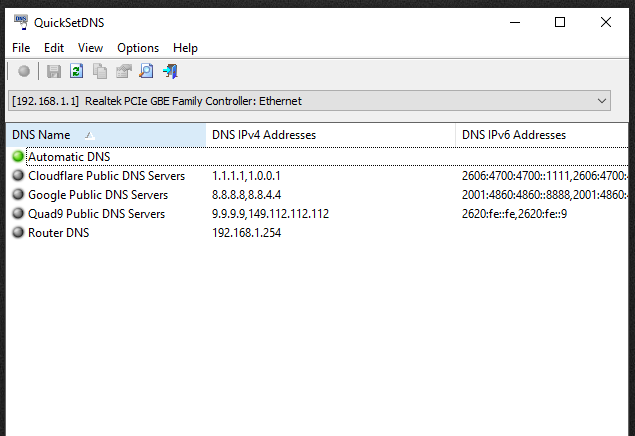
The software just opened, we get this page.
You simply need to right-click on “Google Public DNS Servers” and click on “Set Active DNS (IPV4)” or,
if your router accepts the IPV6 address format “Set Active DNS (IPV4/IPV6)”.
If you are not sure if your Box (router) supports IPV6, select the first choice.
Select only the first option to speed up your connection !
Then save the changes by clicking on the blue diskette and restart your computer!
It’s over, boosting your Internet Connection has never been easier !
You can try to test your connection on : Speedtest
Or you can also test your connection on : Speakeasy
Try to compare latency time and upload/downstream flow.
On our side, there is a real difference.
With this guide, the following questions from the forums can also be resolved :
My internet connection is slow, connection that bugs, I have a bad reception of wifi, high ping on internet and games.
High latency, improve your ping, how to improve your ping.
The guide also applies to users of optical fiber.
If you liked our tip, feel free to share it with people in difficulty, for example on the forums, this can be very useful and in some cases fix connection problems, for example a person who plays video games and has connection problems.