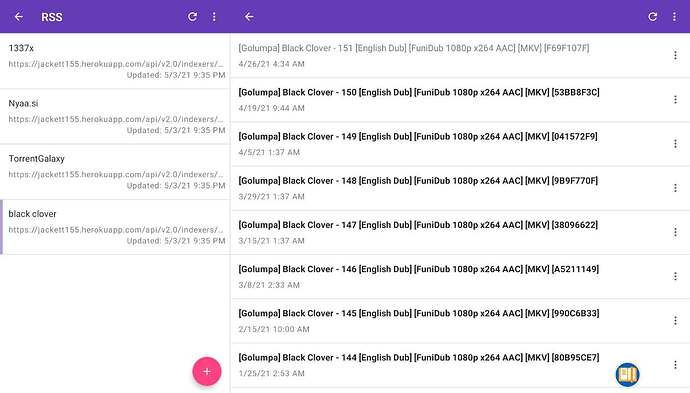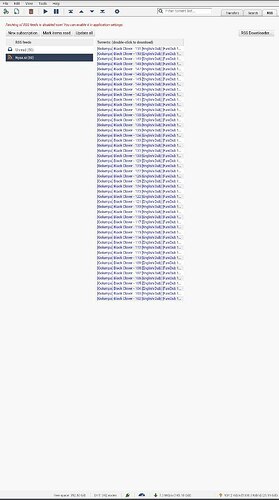Hi guys,
Ever wondered if u could automate ur Torrent Downloads and never miss out on a episode then this wonderful tool called Jackett is for you.
You can deploy it anywhere and even on heroku
You need to run it 24/7 so it continuosly updates for you…so deployment on heroku is really useful since we dont have our localmachines on 24/7.
Deployment on heroku is easy…just once click deploy
Go to this repo and click Deploy thats it
After you deploy it u will get something like this
https://jackett155.herokuapp.com/UI/Dashboard
This is my deployment
Should be used only for demo purpose
I will take it down after a while
Now I will tell you how to use it
The best part of jackett is that u can get the rss feed of shows or release groups you want
This link i got from my jackett app only gives out rss feed for Flash 1080p x264 Ntb
Now as to how to make this kind of link its very easy
- Click on the indexers corresponding Copy RSS Feed button and paste it into the URL field of the RSS client.
- You can adjust the q (search string) and cat (categories) arguments accordingly. E.g. …&cat=2030,2040&q=big+buck+bunny will search for “big buck bunny” in the Movies/SD (2030) and Movies/HD (2040) categories (See the indexer configuration for available categories).
You can customize for your own purpose just add search term after the link copied that is after q= then add each word of yor filter with plus in between
in my example filter is the+flash+s07+1080p+x264+Ntb
another example is
https://jackett155.herokuapp.com/api/v2.0/indexers/nyaasi/results/torznab/api?apikey=7nc0md57gsxhrgahymjcx7mz6v6lhi2h&t=search&cat=&q=golumpa+black+clover+1080p
This one gives out feed for black clover golumpa release on nyaa.si
Now once u get this kind of link u need to know how to use this kind of RSS feed
Now there are many options
You can add it directly to your torrent client RSS feed as set it to auto download
Here I have added and as you can see it will only provide me the RSS Feed for my filter i added that is black clover golumpa release
Make sure your torrent client supports RSS Feed
If you dont see anything after adding ur RSS Feed go to settings RSS there shd be a option that says “Show all articles” Click that
after thats come back to RSS feed and updat eit it shd show results
Another way is to add ur RSS feed to any RSS telegram bot
like @rss2tg_bot
It will provide you with magnet or torrent file link as soon as a new sho is added for the filter u added in ur rss feed
for eg i will get it as soon as new ep 152 is released by golumpa on nyaa.si
This way u never miss out on a release
You can also deploy your own bot
Go to repo and click deploy and enter ur chat id and bot token
Refer this on how on how to get chat id and bot token
Hope u guys enjoyed my guide ![]()