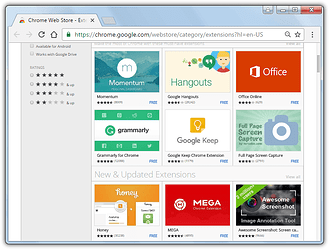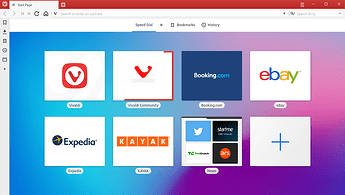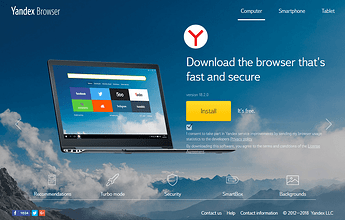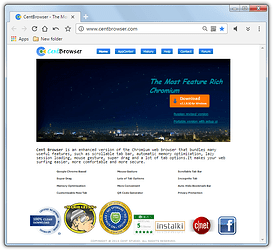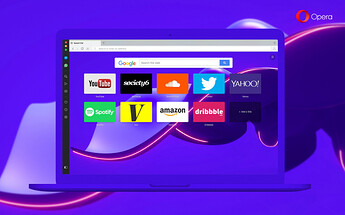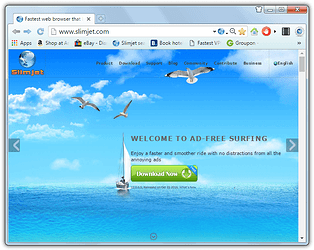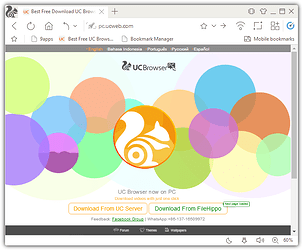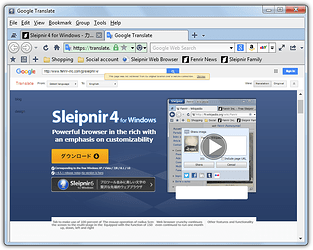One of the most important pieces of software you will use on your computer is going to be the web browser. There are really three main browser brand names, Microsoft’s Internet Explorer/Edge, Mozilla Firefox and Google Chrome/Chromium. There are also dozens of smaller third-party browsers around to try out. Although Firefox and Chromium are both open sources, the majority of third party browsers are based around Chromium and the Blink engine.
Chromium is the browser project from Google that Chrome is based around. The two are very similar but Chrome is more like the public version as Chromium is never officially released as a standalone browser. Chrome has extras like a PDF reader, Flash player, auto-updater and multimedia codecs. Each third-party browser developer has its own ideas and either takes things out of Chromium or adds new functions and features in. There are several functions built into Chromium and Chrome already but today’s internet user often needs more, which has to be taken care of with extensions.
One of the most important pieces of software you will use on your computer is going to be the web browser. There are really three main browser brand names, Microsoft’s Internet Explorer/Edge, Mozilla Firefox and Google Chrome/Chromium. There are also dozens of smaller third-party browsers around to try out. Although Firefox and Chromium are both open sources, the majority of third party browsers are based around Chromium and the Blink engine.
Chromium is the browser project from Google that Chrome is based around. The two are very similar but Chrome is more like the public version as Chromium is never officially released as a standalone browser. Chrome has extras like a PDF reader, Flash player, auto-updater and multimedia codecs. Each third-party browser developer has its own ideas and either takes things out of Chromium or adds new functions and features in. There are several functions built into Chromium and Chrome already but today’s internet user often needs more, which has to be taken care of with extensions.
- Vivaldi
Vivaldi is the newest big player in the browser market with the stable version released on April 2016. It was created by a former founder and CEO of the original Opera. Unhappy with the direction Opera took after moving from its own Presto engine to Chromium’s Blink, they decided to create a new browser that reintroduces many of the features and functions removed from Opera. As a result, Vivaldi is currently popular among advanced users and geeks.
Perhaps the most striking difference Vivaldi has over other browsers is the color-changing theme which alters the UI color to match the general color of the current web page. A very useful space-saving feature is the tab stacking which allows you to drop one tab on top of another to group them together. What Vivaldi has in abundance is tons of options to tweak things like appearance, tabs and the address bar to your preference. As it’s still pretty new, Vivaldi should improve further and pick up more options and features as time goes on.
Selected Features:
- Customizable Speed Dial/Start page with folder groups
- Auto Color changing UI to match the website you’re viewing
- Custom themes with scheduling for day and night time themes
- Mouse and rocker gestures
- Tab stacking, tiling, cycling, hibernating and preview options
- Page actions including CSS debugger, content blocker, color filters
- Side Panel to view bookmarks, notes, downloads, and web pages
- Vivaldi button or horizontal options menu
- Customize tab bar position, display, handling, cycling, stacking and pinned tabs
- Custom keyboard shortcuts and quick commands
- Save and load all tabs in a custom session
- Reading view mode
- Bookmark system with thumbnails and nickname shortcuts
- Quick commands (F2) to quickly find the function or keyboard shortcut
- Yandex Browser
Yandex is the Russian internet services giant with one of the biggest search engines in the world. Their Chromium-based browser has been around since 2012 and within that time it’s gained many users and some interesting features. The user interface is somewhat different to standard but it still looks and behaves like you’re using a Chromium browser. Yandex Browser is also available for Mac OS X, iOS, Android, and Linux.
One of the most talked-about and currently, unique features in Yandex Browser is DNSCrypt which sends to and receives encrypted requests from a DNS server. The Tableau is a fancy name for a start or new tab page but is nicely done with a default full window animated background, optional personal news feed and a speed dial of your favorite websites. Although the website doesn’t specifically say, the Protect security system supposedly scans downloaded files with Kaspersky. On install, you will be offered the choice of Google, Bing or Yandex.ru as the default search engine.
Selected Features:
- Mouse and rocker gestures (not customizable)
- Tab position top or bottom with colored tabs to match website theme
- Disable all notifications for 3 hours
- Opera based Turbo mode to compress pages and video on slow connections
- Tableau URL shortcuts for Start page/new tab with Yandex Zen personalized news stories
- Smart box with advanced search and share to email/Facebook/Twitter
- Antishock blocks fraudulent or unpleasant ads and popups
- One-click extension install for Evernote, LastPass, Adguard, Lightshot, Pocket, Turn off the lights
- DNSCrypt sends encrypted requests to a DNSCrypt enabled DNS server
- Protected mode for banking and payment systems applies stricter security policy
- Protect security system scans downloads with antivirus and secures webpages/WiFi/settings
- Ebook and document viewer can read epub, fb2, doc, Docx, ppt, pptx, RTF as well as pdf
- Cent Browser
Cent is a Chromium-based browser from a small group of developers in China which first appeared in early 2015. If you are someone who wants a more feature-rich browser but likes the minimalist user interface of Chromium and Chrome, Cent may be just what you are looking for. Unlike some other browsers here, Cent sticks more closely to the original look and feel of Chromium with most of its power coming from the array of extra options found in the Settings window.
Cent is not the type of browser that is loaded with tons of big features but instead includes loads of tweaks, improvements, and functions that accumulate to make a big improvement over the standard Chromium. For example, a few changes to the default new tab page, bookmark layout, toolbar buttons and how tabs look and behave make a difference. The single extension process memory-saving feature could potentially reduce memory usage if you use multiple extensions. The drawback is one extension crashing will likely crash the other extensions as well.
Selected Features:
- Changeable tab shape and new tab button. Remove avatar button
- Toolbar buttons for restore closed tabs, downloads, mute, bookmarks
- Custom new tab page or edit the default Google new tab page
- Scrollable tab bar with tab menu to select, close or unload tabs
- Multiple open/close tab options with custom width and hover activate
- Hideable bookmarks bar, multiple bookmark columns, left edge bookmarks
- Custom stylesheet, cache directory, and startup command line box
- Built-in download manager accessible from the toolbar
- Memory optimizations with auto purge and use a single extension process
- Mouse gestures, rocker gestures, and Super Drag
- QR code generator in the address bar
- Custom keyboard accelerators and shortcuts including Boss key
- Fast image saver, auto-scroll, custom background color for all web pages
- Video popup with play in a window, enlarge to the page, download video/audio
- Official portable version
- Opera
The Opera browser is now over 20 years old and in 2016 was sold to Chinese internet security company Qihoo 360. Opera is still owned and run in Norway though, which has to adhere to local and European laws regarding privacy and data. Back in 2013 Opera made a decision to discontinue its Presto engine based browser and instead go with a Blink based Chromium version. Opera has been introducing some interesting features in recent times which is helping to put it back up there as one of the most used Windows web browsers.
The currently most talked about feature in Opera is the new VPN which goes through Opera owned SurfEasy servers. Over 2 million users were added to Opera’s user base within a week of its release. The other recent addition of an ad blocker is very useful. The Speed Dial has been present for a long time and is one of the most polished around. Opera cannot install extensions directly from the Chrome Store, only the Opera extensions site. To get around this install “Download Chrome Extension “, it can’t install Chrome store themes or apps but should support just about all extensions.
Selected Features:
- Built-in unlimited SurfEasy VPN with 5 global locations
- Built-in adblocker with exceptions list and custom blocklists
- Battery saver mode to reduce battery drain while unplugged
- Opera Turbo pre-compresses pages on Opera servers
- Video popout enables floating video window
- Customizable Speed Dial/Start page with folder grouping and news
- Full window tab previews
- Mouse and rocker gestures (not configurable)
- Custom keyboard shortcuts
- Personal news reader with RSS support
- Highlight text quick menu with search and copy buttons
- Enhanced Bookmarks with page previews and customizable thumbnails
- Fast startup sequence loads multiple tabs quicker when starting the browser.
- Slimjet
The Slimjet browser is made by Flashpeak who also make the Trident engined SlimBrowser and Slimjet’s predecessor, SlimBoat. Slimjet has been around since 2014 and during that time has developed into one of the most feature and function-rich Chromium-based browsers available. In addition to the main Windows 7 – 10 version, there are also versions for Linux and a special version for Windows XP and Vista users.
While Slimjet doesn’t contain anything groundbreaking, it is stuffed full of very useful features that aren’t in the standard Chrome/Chromium. All of these add up to make a browser which should have something for average and advanced users alike. The built-in ad blocker is a welcome inclusion and should have broad appeal as will the memory optimization functions, which actually do seem to work. The proxy manager is good for quickly changing between different proxy addresses and the resumable download manager is a handy addition.
Selected Features:
- Built-in ad blocker with whitelisting and additional filter lists
- Multiple connections download manager with resume
- Video downloader with audio extraction
- Screenshot capture including selected area mode
- Built-in video recording of current tab via Screencastify extension
- Customizable toolbar with 21 buttons and profile switch button remover
- Enhanced tab options
- Mouse gestures with basic super drag to search and open links
- Photo shrink and upload with photo enhancer and clipboard upload
- Tracking prevention with social network javascript and Google ad blocking
- Custom cache directory and size
- Memory management with idle tab unload and auto-optimize memory
- Facebook integration with one click share text/image/link
- Customizable new tab/Start page with the built-in weather forecast
- Smart form filler with a quick fill and auto-fill
- Url alias shortcuts
- Proxy manager with a quick switcher toolbar button
- Save web page as PDF
- Profile switch button remove, hide/auto-hide bookmarks bar
- Auto-refresh current or all tabs at specified intervals
- Tracking prevention with remove search engine indirect links and block third party content
- Official portable version
- UC Browser
UCWeb’s browser is one of the most well known and popular on mobile platforms but they also have a Windows web browser that’s been around since 2015. The UC Browser user interface is visually quite different from most other Chromium-based browsers and the extra themes that can be applied are quite striking. We find the default theme is probably the best looking though. One issue with UC Browser is it’s often three or four major versions behind the current Chromium which means it’s also behind on security updates.
One of UC Browser’s most interesting features is the free WiFi option. In reality, you don’t really get anything for free and the option will simply turn a wireless-enabled computer into a WiFi hotspot. It’s quite simple to do anyway in Windows 7 and above but the browser makes it easier to set up for nontechies. Many of UC Browser’s features are media related with the built-in screenshot tool, resource downloader, video popup, and image previewer. The included ad blocker and download manager are something all users should find useful.
Selected Features:
- Custom layout with theme support
- Screenshot tool with built-in editing functions
- Free WiFi quickly turns your computer into a wireless hotspot
- Link preloading, next page preloading, auto page scroll
- Cloud Boost compresses images before loading
- Mouse gestures and Super drag
- Customizable keyboard shortcuts, Boss key function
- Built-in ad/popup blocker with custom filter lists and exceptions
- Built-in resource downloader extension to grab on page images, video or audio
- Online video popup to play video in the pop-out window or download video/audio
- Full window opened tabs viewer with thumbnails
- Custom user data folder location
- Customizable new tab/speed dial page with 2 different styles
- Download manager with Thunder high-speed downloads
- Image Previewer to see full-size images while hovering over thumbnails
- Brightness adjustment with auto UI night mode
- The biggest feature, it shall allow you to grab Google drive huge or small files via built-in and IDM easily.
- Sleipnir
Sleipnir is a browser from Japan, which is a bit of a pain on the website as most web pages redirect to Japanese pages. Luckily the browser itself is fully multi-language. Sleipnir has two different maintained versions of its Windows browser, 6 and 4. While the version 6 user interface is pretty looking but somewhat of an acquired taste, Sleipnir’s version 4 is the one we are looking at because it more closely resembles a Chromium-based browser. We’ve also read several reports of version 6 being quite sluggish to use although feature-wise they are quite similar.
One of Sleipnir’s most prominent features is tab grouping. The Groups button is to the left of the opened tabs and pressing it will open a new grouped tabs area above. The feed reader is very useful for users that need one as few other browsers include such a feature. Being able to switch between Internet Explorer and Blink rendering engines is good to expand page compatibility while extras like Supersearch, smart search bar, quick security switcher and tab preview help to enhance the browsing experience.
Selected Features:
- Choose from 16 different user agent strings or create your own
- Includes Internet Explorer Trident rendering engine with per-site switching
- Mouse gestures, mouse aliases, and super drag extension
- Customize keyboard shortcuts
- SnapCrab window and a desktop image snapshot tool
- Quick security switcher allows default, secure or full access modes
- Tab groups allows you to create separate sets of color-coded tabs
- Integrated Feedreader
- Side panel shows bookmarks, history and feeds
- Clear history, cookies, cache, etc on exit
- Customize user interface by editing toolbar items and buttons
- Smart search bar popup on highlighting text
- Auto-refresh selected tabs at intervals, refresh all or stop all tabs loading
- Restore data mode to restore previous bookmarks and opened tabs
- Supersearch searches the web, search history, bookmarks, history, tabs, and actions
- Tab preview on hover with a mini toolbar to bookmark, close or pin page
- Open tab in SuperView which is a floating window with just the page content and no controls
- Official portable version
Note: There are dozens of other Chromium-based browsers available and some have useful or interesting features. But these 7 have the most interesting and powerful features besides other, and this article made according of features not which is the famous. For instance, Brave Browser has a very good Bravery security/privacy panel and a rather unique ad payments option. Epic Browser has a built-in US proxy and the Umbrella button to turn on or off ad blocking and privacy options. Unfortunately, neither support extensions. Avant Ultimate is a triple engine browser which does support Chrome extensions but they are not completely implemented because there is no toolbar with icons to control them. Lastly, we also introduced with Maxthon Browser that is also loved one with great features and lite weight but it’s features still not stable, and recently 360 Browser also came out in English. so chose what suits your OS and your use as well.
And remember there are no huge differences in load speed, But UC, Cent is really faster.
This is the article to make a bit highlight on browsers that peoples around might missed or never tried or they have seen them before but never test them yet. So best of luck with reading because it shall explain the basic inputs. and all these browsers are trusted and secure just as you trust Firefox, Chrome, IE. Cheers!