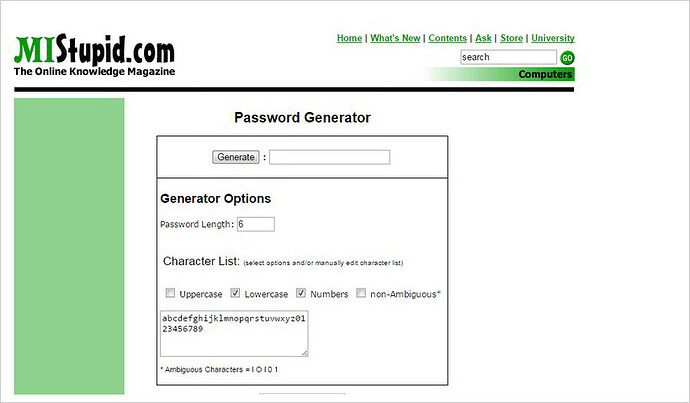Imagine you’re trying to sign up to an account or service and at the ‘enter password’ step you reach a cul de sac because you cannot come up with a good strong password. With advancements in online security measures, websites and services simply do not allow you to keep a straightforward or easy password for the sake of your own data’s security.
But at the same time, a strong combination of random or pronounceable passwords is not at everyone’s fingertips. In fact, it’s rather difficult and frustrating to come up with one.
For such situations, you can take help from online tools to generate random or pronounceable passwords – and that is what this post is about. Take a look at the following list of password generators to decide which one would suit you best.
Pronounceable vs. Random Passwords
Before you use these password generator tools, it is important to understand what are pronounceable and random passwords and what they hold for you.
Pronounceable passwords
These passwords use random letters and numbers that make no sense, but there is a proper use of vowels or a pattern so it is easy to pronounce them and hence remember them.
Some pronounceable passwords may also contain random words of the English dictionary, but they are less secure. Some pronounceable password examples are below:
twechShesPhagAbr
This password simply contains upper and lower case letters with a good use of vowels to make it pronounceable. It doesn’t make any sense, but it is still easy to memorize.
*V!ctimFe@rful79?
This pronounceable password actually uses two English words, “Victim” and “Fearful”. However, thanks to the use of special characters and numbers, it’s harder to crack and easy to remember.
shelter additional those forget
Although this password only uses four simply English words, but these words have no direct connection to each other. This makes it quite a strong pronounceable password. However, it is still less secure than the above pronounceable passwords.
Random passwords
These passwords consist of completely random words, characters, and numbers that have no distinguishable pattern or use of vowels. They are very secure but extremely hard to remember. Below is an example of it:
Ep7$3xf\VSDC#8;+64e5&RYy2?KJ!_b]-091/MZB
You can see that this password is completely random with no pattern at all. Such passwords are the most secure, but they are very difficult to memorize and remember. To sum it all up, pronounceable passwords are easy to remember and offer great security, but random passwords still offer the best security.
Random passwords should be used for financial accounts and business accounts that usually have information worth a fortune. Although pronounceable password works fine for less sensitive accounts like social accounts or gaming accounts.
I am not saying pronounceable passwords are not secure enough to protect a financial account, but why take the risk when you can use the most secure one?
Pronounceable Password Generators
MSD Random Password Generator
MSD Random Password Generator gives you the option to create both pronounceable and random passwords. It’s customization options are very extensive, you can select letter case, add symbols and numbers, select password length and how many passwords you need.
The passwords are generated as a list below the settings.

Random Password Generator
You can create both random and pronounceable password with this tool, but the pronounceable password only contains two English words written in a difficult to guess way. The passwords generated are still very strong, but not as strong as pronounceable letters. It also has a handy password strength checker.

Passwds.ninja
Definitely not the most secure password generator, but it is really fast and easy to use. Passwds.ninja shows a list of 8 character length passwords with random pronounceable letters and numbers.
The passwords are easy to remember but hard to guess as they don’t have a pattern. You can click on a password to copy it to the clipboard.

xkcd Password Generator
xkcd password generator simply generates 4 random English words that have no connection with each other. Such a password is hard to guess or crack with brute force, but at the same time very easy to use. However, they are still not as secure as pronounceable passwords.

Safe Passwd
A great password generator, Safe Passwd lets you create strong and pronounceable passwords with clever use of characters and numbers. The password seems almost as secure as a random password, but it actually has a pattern.
You will see a password detail section below that tells you what is the pattern that you should remember.

Phonetic Password Generator
Phonetic Password Generator gives you complete control over what type of pronounceable password you want to generator. You can adjust the use of vowels, add numbers and characters, password length and vowel location. Total 10 passwords are generated with each search.

DinoPass
This is a password generator for kids only. It generates easy to remember passwords consisting of kids friendly words and numbers. They offer little to no security but are perfect for kids to remember and use in kids apps.
Don’t even think about using these passwords for any of your personal accounts, a brute force attack will take less than 1 minute to break such passwords.

Hugh’s Secure but Easy to Remember Password Generator
A unique, but very powerful password generator, Hugh’s Password Generator will create a password out of a sentence or phrase provided by you. It will take the first letter of each word and mix it up with characters and numbers to create a strong password.
The password will be as strong as a random letter password, but you will only have to remember the password sentence to remember it.

WebpageFX Password Generator
An easy to use password generator that lets you generate both pronounceable and random letter passwords.
You can specify total letters and numbers in the password and it will create a pronounceable password using random letters. The numbers can be adjusted to the start or end of the password.

Generate Password
Another simple password generator that doesn’t offer any options to tweak. Generate Password will automatically generate a 10 character pronounceable and random password. The pronounceable password only contains random letters with the use of vowels.

Online Password Generator
It also creates strong pronounceable passwords with the help of words, numbers, characters and random use of letter case. As it uses random words instead of letters it is easier to remember, but the use of numbers and characters make the password really strong.

Floor500 Random Password Generator
Just provide password length and a number of words and this tool will create a pronounceable password with random letters and separate words.
As the password is divided into separate words, it even makes remembering random letters easy. You can also complicate the password by replacing e, i, o vowels with 3, 1, 0.

Pass Phrase Generator
It is a highly customizable passphrase generator that will generate random words from the dictionary that have no connection with each other but are easy to remember. You can set the total number of words and how long the password should be (in letters) and you will see a list of passwords.

Random password generators
MyPWD.net
MyPWD.net has a sleek interface and comes with preset profiles to create passwords according to your need. You can use strength profiles such as easy, strong, harder or insane to generate a strong password. You can also manually adjust setting to generate a password.

Norton Password Generator
You can generate up to 50 random passwords with Norton password Generator. You have all the options like the ability to adjust case, use letters, numbers, and characters. However, I noticed it doesn’t extensively use characters and letters, which does make it a little easy to remember but I guess it’s less secure as well.

What’s My IP Password Generator
The popular IP address checking tool also has an extensive password generator. You can use letters, numbers, adjust case, use special characters, similar characters and adjust password length. You can generate up to 999 passwords at a time, and there is an “All Unique Characters” option to don’t repeat characters in a password.

SecureSafe Pro Password Generator
This offering by SecureSafe Pro offers all the options to create a strong password. However, there is an option of “Exclude Dubious Symbols” to omit all the common special characters that are easy to guess.

TechZoom Password Generator
With an interactive interface, TechZoom Password Generator makes it easy to create lists of random passwords with up to 40 characters per password. Interestingly, it lets you specify what type of special characters should be used in your passwords.

Free Password Builder
A reliable password generator that offers a handy option to personalize your password. Although it will create a strong random password, but you have the option to omit specific characters, number or letters from the password if you don’t want them in the password.

Make Password
Not one of the most beautiful password generators, but definitely one of the most customizable ones. Make Password lets you create up to 2500 passwords of 64 character length, exclude similar characters, add hash values and export passwords in different formats.

Strong Password Generator
True to its name, Strong Password Generator does a great job of creating a really strong password. However, it also has a great feature to help you memorize that password. You will see an explanation of how to remember a specific password right below it.

Random.org
Random uses simple language to help novice users easily understand and generate required passwords. There is also a section for the advanced user that let them select the output format and configure how random the password should be. A great tool for both novice and advanced users.
MIStupid.com
MIStupid.com can generate random passwords using similar configurations as others in this list. But it has an interesting feature that allows you to specify what letters, numbers or characters should be used for creating the password.
All the words you enter in the box will only be used for generating the password.
More Password Generators:
- Password Generator Plus – An online tool for generating passwords, Password Generator Plus offers numerous options to create a configurable password. For example, you can choose to include or exclude numbers, uppercase/lowercase characters, similar/duplicate characters, etc.
- LastPass Password Generator – If you are looking to generate a pronounceable password, then this password generator from LastPass is an ideal choice for you. You can select character types to include in the created password and also opt for some more configuration options.
- Random Password Generator by Browerling – This is a simple yet configurable password generator that lets you select the text format and also the length of the password.
- Dashlane’s Password Generator – Dashlane, one of the popular password management tool, offers its own web password generator tool. It has a beautiful interface like that of LastPass and allows to create strong, random as well as pronounceable passwords of variable length.
- Manytools.org Password Generator – This simple password generator from Manytools.org allows creating passwords of configurable length and characters. You can choose to include characters, symbols, and even hashes. Also, you can opt to create multiple passwords.
- Secure Password Generator by TextMagic – As the name suggests, this is a strong password generator from TextMagic. It lets you select to include symbols, numbers, and characters. What I like is it shows a security level rating for your opted options to help you generate secure passwords.
- Random Password Generator by OnlineRandomTools– A random password generator from Online Random Tools, this tool lets you create multiple passwords in one go. You can opt to generate passwords having specified length, and you can also enter a custom text format to create passwords.
- Strong Password Generator by SmartWebSolutions – Strong Password Generator is a super simple password generator that does not offer any configuration options. It creates passwords of eight characters.
- Strong Password Generator by thycotic – A simple online tool to generate passwords, Strong Password Generator gives numerous options to customize the target passwords. You can opt to include or exclude letters, symbols, and duplicate, similar, and any specific characters.
- Secure Password Generator by PasswordWrench – Secure Password Generator by PasswordWrench is a unique tool that creates a grid of random characters and then asks you to pick a shape to create the password. Like other tools, it avails options like length and inclusion/exclusion lists.
- Random Password Generator by Site24x7 – A simple tool to create passwords, Random Password Generator lets you decide the length of the password and the letters, symbols or characters to include in it. As with its competitors, you can also opt to exclude similar or ambiguous characters.
- Password Generator Tool by Comparitech – Password Generator Tool from Comparitech is an easy tool to create passwords. Like it competitors, it allows to choose password length, allowed characters as well as a minimum number of numeric and symbol characters, unlike other such tools.
- Online Password Generator by LogmeOnce – Online Password Generator by LogmeOnce is a one-of-its-type password creator. You can choose to create a strong password from random characters or the news feed. Moreover, you can also choose the news category and the password length.
- IMN Password Generator Tool – Another super simple password generator, this online tool creates random passwords. You can select the options to include digits, letters, and special symbols in the generated password. Also, you can choose the length of the output password.
- Password Generator Online – If you are looking for a completely customizable password generator, then this tool will work for you. Password Generator Online offers a plethora of options like password strength, length, allowed symbols, count, and options to include numbers and capitals.
- Password Generator by thebestvpn – Password Generator by The Best VPN is the most simple online password generator. You are given no options and can generate 12-character long passwords only.
- Ultra High Security Password Generator – As its name suggests, this tool from Gibson Research Corporation generates very-long, super-strong passwords. The passwords are so long that one cannot remember them and you must write them on a sheet or save them using a password manager.
- Random Password Generator – An old-styled password generator that just works, this tool gives you a high amount of options to customize the passwords. You can choose the count and the length and opt to include digits, letter, and symbols including similar and punctuation ones.
- Random Password Generator by TextFixer – Another password tool like Password Generator by The Best VPN, it does not provide any customization options. However, you can opt for multi-length passwords.
- Diceware – Diceware is a simple and unique password generator that creates long, strong passwords of multiple words. It is based on the work of EFF stating that a random selection of words from a given wordlist can provide with memorable yet secure passwords.
- Strong & Random Password Generator by wgrow – Another random password generator, this tool provides a surplus amount of options. You can choose the length and the number of passwords to generate. Moreover, it also allows opting to include/exclude numbers, characters, punctuation symbols, etc.
Rounding up
These passwords generators should make it very easy to choose strong passwords for your accounts. MyPWD.net is a great tool for creating strong random passwords easily, and Safe Passwd is a good option if you want pronounceable passwords.
I will also advise you to change your password often and don’t use the same password everywhere. These two mistakes are most common reasons of accounts getting hacked. (Source: Hongkiat)
Happy learning!