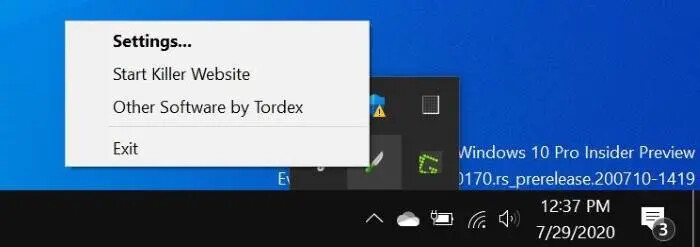Windows 10 finally brought back the Start menu. The Start menu or Start screen (turned off by default for desktops and laptops) can either be accessed by clicking on the Start button or pressing down the Windows logo key on the keyboard.
Most users open the Start menu by clicking on the Start button on the taskbar. However, many keyboard shortcut lovers use the Windows logo key to open the Start menu.
If you always use the keyboard to open the Start menu or configured Windows 10 to center taskbar icons, you might want to hide the Start button. Hiding the Start button frees up an icon’s space on the taskbar!

In this guide, we will take about the two ways out there to hide the Start button in Windows 10.
Note that hiding the Start button will not hide or disable the Start menu. You can access the Start menu by pressing the Windows logo key on the keyboard. Likewise, you can also access the Win + X menu using the Windows logo key and X keyboard shortcut. So, you will not miss out on any features when you hide the Start button.
Hide the Windows 10 Start menu with Start Killer
Start Killer is a free program designed to disable or hide the Start menu. With Start menu Killer, hiding the Start button is easy. Just download the program, install the same, and run it. Alternatively, there is a portable version of the program also on offer. We prefer the portable version.
If you want to use the portable version, just download and run it to hide the Start button.
To see the Start button again, close the Start Killer program by right-clicking on the Start Killer icon in the system tray and then clicking the Exit option.
Remove the Start button using StartIsGone
StartIsGone is a portable program out there to help you hide the Start button on the taskbar. Downloading and running StartIsGone will hide the Start button immediately.
When running, its icon will show up in the system tray. Right-click on its tray icon to access load at startup and hide the system tray icon options. It takes a negligible 1.7 MB of memory.

Just like the Start Killer, closing the program (right-click on its tray icon and then exit) or via Task Manager will bring back the Start button.
Happy learning!